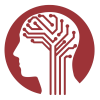This page displays the data structure defined for the measure identified in the title and structure short name. The table below displays a list of data elements in this structure (also called variables) and the following information:
- Element Name: This is the standard element name
- Data Type: Which type of data this element is, e.g. String, Float, File location.
- Size: If applicable, the character limit of this element
- Required: This column displays whether the element is Required for valid submissions, Recommended for valid submissions, Conditional on other elements, or Optional
- Description: A basic description
- Value Range: Which values can appear validly in this element (case sensitive for strings)
- Notes: Expanded description or notes on coding of values
- Aliases: A list of currently supported Aliases (alternate element names)
- For valid elements with shared data, on the far left is a Filter button you can use to view a summary of shared data for that element and apply a query filter to your Cart based on selected value ranges
At the top of this page you can also:
- Use the search bar to filter the elements displayed. This will not filter on the Size of Required columns
- Download a copy of this definition in CSV format
- Download a blank CSV submission template prepopulated with the correct structure header rows ready to fill with subject records and upload
Please email the The NDA Help Desk with any questions.