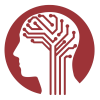|
|
subjectkey |
GUID |
|
Required |
The NDAR Global Unique Identifier (GUID) for research subject |
NDAR*
|
|
|
|
|
src_subject_id |
String |
20
|
Required |
Subject ID how it's defined in lab/project |
|
|
|
|
|
interview_age |
Integer |
|
Required |
Age in months at the time of the interview/test/sampling/imaging. |
0::1440
|
Age is rounded to chronological month. If the research participant is 15-days-old at time of interview, the appropriate value would be 0 months. If the participant is 16-days-old, the value would be 1 month.
|
|
|
|
interview_date |
Date |
|
Required |
Date on which the interview/genetic test/sampling/imaging/biospecimen was completed. MM/DD/YYYY |
|
|
|
|
|
sex |
String |
20
|
Required |
Sex of subject at birth |
M;F; O; NR
|
M = Male; F = Female; O=Other; NR = Not reported
|
gender |
| Query
|
pics_1 |
Integer |
|
Recommended |
PICS-E: The SRT model is cumbersome. |
1::5;999
|
1=Not true; 2=Slightly True; 3=Somewhat True; 4=Mostly True; 5=True; 999=N/A
|
|
| Query
|
pics_2 |
Integer |
|
Recommended |
PICS-E: People can easily access necessary materials to use the SRT model. |
1::5;999
|
1=Not true; 2=Slightly True; 3=Somewhat True; 4=Mostly True; 5=True; 999=N/A
|
|
| Query
|
pics_3 |
Integer |
|
Recommended |
PICS-E: In general, the SRT model is easy to use. |
1::5;999
|
1=Not true; 2=Slightly True; 3=Somewhat True; 4=Mostly True; 5=True; 999=N/A
|
|
| Query
|
pics_4 |
Integer |
|
Recommended |
PICS-E: It is easy to use forms and data sheets for the SRT model. |
1::5;999
|
1=Not true; 2=Slightly True; 3=Somewhat True; 4=Mostly True; 5=True; 999=N/A
|
|
| Query
|
pics_5 |
Integer |
|
Recommended |
PICS-E: The SRT model is user-friendly. |
1::5;999
|
1=Not true; 2=Slightly True; 3=Somewhat True; 4=Mostly True; 5=True; 999=N/A
|
|
| Query
|
pics_6 |
Integer |
|
Recommended |
PICS-S: As a result of the SRT model, my work is more time-consuming. |
1::5;999
|
1=Not true; 2=Slightly True; 3=Somewhat True; 4=Mostly True; 5=True; 999=N/A
|
|
| Query
|
pics_7 |
Integer |
|
Recommended |
PICS-S: The SRT model has made it more uncomfortable for me to perform my work tasks. |
1::5;999
|
1=Not true; 2=Slightly True; 3=Somewhat True; 4=Mostly True; 5=True; 999=N/A
|
|
| Query
|
pics_8 |
Integer |
|
Recommended |
PICS-S: Because of the SRT model, I do not have enough time to get my work done. |
1::5;999
|
1=Not true; 2=Slightly True; 3=Somewhat True; 4=Mostly True; 5=True; 999=N/A
|
|
| Query
|
pics_9 |
Integer |
|
Recommended |
PICS-S: The SRT model has made my job a lot more frustrating than it was before the training. |
1::5;999
|
1=Not true; 2=Slightly True; 3=Somewhat True; 4=Mostly True; 5=True; 999=N/A
|
|
| Query
|
pics_10 |
Integer |
|
Recommended |
PICS-S: People at this office feel that they have enough time to do their work and learn new skills associated with the shift to the SRT model. |
1::5;999
|
1=Not true; 2=Slightly True; 3=Somewhat True; 4=Mostly True; 5=True; 999=N/A
|
|
| Query
|
pics_11 |
Integer |
|
Recommended |
PICS-S: Most people are so busy that they have little time to devote to the implementation of the SRT model. |
1::5;999
|
1=Not true; 2=Slightly True; 3=Somewhat True; 4=Mostly True; 5=True; 999=N/A
|
|
| Query
|
pics_12 |
Integer |
|
Recommended |
PICS-T: I was given enough information during the training. |
1::5;999
|
1=Not true; 2=Slightly True; 3=Somewhat True; 4=Mostly True; 5=True; 999=N/A
|
|
| Query
|
pics_13 |
Integer |
|
Recommended |
PICS-T: The training taught me what I need to know about the SRT model. |
1::5;999
|
1=Not true; 2=Slightly True; 3=Somewhat True; 4=Mostly True; 5=True; 999=N/A
|
|
| Query
|
pics_14 |
Integer |
|
Recommended |
PICS-T: I learned a lot in the training. |
1::5;999
|
1=Not true; 2=Slightly True; 3=Somewhat True; 4=Mostly True; 5=True; 999=N/A
|
|
| Query
|
pics_15 |
Integer |
|
Recommended |
PICS-T: The quality of the training I received was very good. |
1::5;999
|
1=Not true; 2=Slightly True; 3=Somewhat True; 4=Mostly True; 5=True; 999=N/A
|
|
| Query
|
pics_16 |
Integer |
|
Recommended |
PICS-US: Training is readily available to staff who want to learn more about the SRT model. |
1::5;999
|
1=Not true; 2=Slightly True; 3=Somewhat True; 4=Mostly True; 5=True; 999=N/A
|
|
| Query
|
pics_17 |
Integer |
|
Recommended |
PICS-US: If staff members have a problem when using the SRT model, they can easily find someone to help them. |
1::5;999
|
1=Not true; 2=Slightly True; 3=Somewhat True; 4=Mostly True; 5=True; 999=N/A
|
|
| Query
|
pics_18 |
Integer |
|
Recommended |
PICS-US: Helpful books and manuals are available when staff members have problems with the SRT model. |
1::5;999
|
1=Not true; 2=Slightly True; 3=Somewhat True; 4=Mostly True; 5=True; 999=N/A
|
|
| Query
|
pics_19 |
Integer |
|
Recommended |
PICS-US: Staff members find it hard to get help when they run into problems using the SRT model. |
1::5;999
|
1=Not true; 2=Slightly True; 3=Somewhat True; 4=Mostly True; 5=True; 999=N/A
|
|
| Query
|
pics_20 |
Integer |
|
Recommended |
PICS-US: It takes a long time to get questions about the SRT model answered. |
1::5;999
|
1=Not true; 2=Slightly True; 3=Somewhat True; 4=Mostly True; 5=True; 999=N/A
|
|
| Query
|
pics_21 |
Integer |
|
Recommended |
PICS-US: Someone is available to help when staff gets stuck on a problem when using the SRT model. |
1::5;999
|
1=Not true; 2=Slightly True; 3=Somewhat True; 4=Mostly True; 5=True; 999=N/A
|
|
| Query
|
pics_22 |
Integer |
|
Recommended |
PICS-UC: The people in charge of the SRT model are eager to hear staff members ideas about how to improve the SRT model. |
1::5;999
|
1=Not true; 2=Slightly True; 3=Somewhat True; 4=Mostly True; 5=True; 999=N/A
|
|
| Query
|
pics_23 |
Integer |
|
Recommended |
PICS-UC: If staff members have ideas about how the SRT model should be used, they are able to influence the people who make the final decisions. |
1::5;999
|
1=Not true; 2=Slightly True; 3=Somewhat True; 4=Mostly True; 5=True; 999=N/A
|
|
| Query
|
pics_24 |
Integer |
|
Recommended |
PICS-UC: Staff are encouraged to make suggestions about how to improve the use of the SRT model at the office. |
1::5;999
|
1=Not true; 2=Slightly True; 3=Somewhat True; 4=Mostly True; 5=True; 999=N/A
|
|
| Query
|
pics_25 |
Integer |
|
Recommended |
PICS-UC: When staff members have criticisms of the SRT model, they tell the people who are in charge of the SRT model. |
1::5;999
|
1=Not true; 2=Slightly True; 3=Somewhat True; 4=Mostly True; 5=True; 999=N/A
|
|
| Query
|
pics_26 |
Integer |
|
Recommended |
PICS-UC: Staff feel confident that their suggestions for improving the SRT model are seriously considered by those in charge of the SRT model. |
1::5;999
|
1=Not true; 2=Slightly True; 3=Somewhat True; 4=Mostly True; 5=True; 999=N/A
|
|
| Query
|
pics_27 |
Integer |
|
Recommended |
PICS-R: Supervisors praise staff for using the SRT model properly. |
1::5;999
|
1=Not true; 2=Slightly True; 3=Somewhat True; 4=Mostly True; 5=True; 999=N/A
|
|
| Query
|
pics_28 |
Integer |
|
Recommended |
PICS-R: Staff get a pat on the back when they go out of their way to learn more about the SRT model. |
1::5;999
|
1=Not true; 2=Slightly True; 3=Somewhat True; 4=Mostly True; 5=True; 999=N/A
|
|
| Query
|
pics_29 |
Integer |
|
Recommended |
PICS-CE: Staff here are well informed about the SRT model. |
1::5;999
|
1=Not true; 2=Slightly True; 3=Somewhat True; 4=Mostly True; 5=True; 999=N/A
|
|
| Query
|
pics_30 |
Integer |
|
Recommended |
PICS-CE: Staff understand the reasons why this office is implementing the SRT model. |
1::5;999
|
1=Not true; 2=Slightly True; 3=Somewhat True; 4=Mostly True; 5=True; 999=N/A
|
|
| Query
|
pics_31 |
Integer |
|
Recommended |
PICS-CE: Staff know the specific goals that this office hopes to achieve by implementing the SRT model. |
1::5;999
|
1=Not true; 2=Slightly True; 3=Somewhat True; 4=Mostly True; 5=True; 999=N/A
|
|
| Query
|
pics_32 |
Integer |
|
Recommended |
PICS-GC: The SRT model is a top priority at this office. |
1::5;999
|
1=Not true; 2=Slightly True; 3=Somewhat True; 4=Mostly True; 5=True; 999=N/A
|
|
| Query
|
pics_33 |
Integer |
|
Recommended |
PICS-GC: At this office, the SRT model takes a back seat to other projects or activities. |
1::5;999
|
1=Not true; 2=Slightly True; 3=Somewhat True; 4=Mostly True; 5=True; 999=N/A
|
|
| Query
|
pics_34 |
Integer |
|
Recommended |
PICS-GC: People put a lot of effort into making the SRT model a success here. |
1::5;999
|
1=Not true; 2=Slightly True; 3=Somewhat True; 4=Mostly True; 5=True; 999=N/A
|
|
| Query
|
pics_35 |
Integer |
|
Recommended |
PICS-GC: People at this office think that the implementation of the SRT model is important. |
1::5;999
|
1=Not true; 2=Slightly True; 3=Somewhat True; 4=Mostly True; 5=True; 999=N/A
|
|
| Query
|
pics_36 |
Integer |
|
Recommended |
PICS-GC: One of this offices main goals is to use the SRT model effectively. |
1::5;999
|
1=Not true; 2=Slightly True; 3=Somewhat True; 4=Mostly True; 5=True; 999=N/A
|
|
| Query
|
pics_37 |
Integer |
|
Recommended |
PICS-GC: At this office, there is a big push for people to make the most of the SRT model. |
1::5;999
|
1=Not true; 2=Slightly True; 3=Somewhat True; 4=Mostly True; 5=True; 999=N/A
|
|
|
|
pics_38 |
String |
250
|
Recommended |
What else would you like to say about the online M-CHAT? |
|
|
|
|
|
pics_39 |
String |
250
|
Recommended |
What else would you like to say about the follow-up M-CHAT interview? |
|
|
|
|
|
pics_40 |
String |
250
|
Recommended |
What else would you like to say about the referral process to Early Intervention? |
|
|
|